A new minor version of WooCommerce and it’s time to start testing WooCommerce 3.5. Is your store ready for this latest release?
A bunch of new and existing features have shipped with this update, including:
- REST API v3
- All new copy for transactional emails
- Custom Product Tables support
- Action Scheduler background processing library
- Improved shipping calculator experience
It’s worth pointing out that this version is a minor release, which means all new functionality should be backwards-compatible. So if you’re updating from any version since WooCommerce 3.0, you shouldn’t experience any issues when updating.
Still, like any good scout it pays to be prepared! In this guide, we’ll dig into the new features of this release in more detail and look at what specific changes you should be testing in WooCommerce 3.5 to ensure your store plays well with this version of WooCommerce.
Note: Before you read on, I’d encourage you to take the time to read over our post Updating WooCommerce: A Safe and In-Depth Guide over on the Kinsta blog. It includes everything you need to know about prepping your site for an update and how to safely test and run a WooCommerce update.
WooCommerce 3.5: What We’re Excited About
There are two new features in this release that we’re really excited about, both of which will improve WooCommerce performance and make it faster for store owners: support for the Custom Product Tables feature plugin and the introduction of the Action Scheduler background processing library.
Support for the Custom Product Tables
The use of the postmeta database table for storing product information has been a big bottleneck when scaling WooCommerce stores. It’s a challenge the WooCommerce core team and the community has been focusing on and the solution is the Custom Product Tables feature plugin.
The plugin is designed to improve the performance of WooCommerce stores by adding database tables that are designed for eCommerce. It’s currently in beta, but will be production ready soon.
To prepare for its release, WooCommerce 3.5 adds the hooks and filters required for the plugin to work. This means store owners can install and start testing the plugin and see what sort of performance gains they might get.
We’re expecting stores will see substantial performance gains, which is a big win for the community. As the core team explains, testing has shown improvements of up to 30% on page load times.
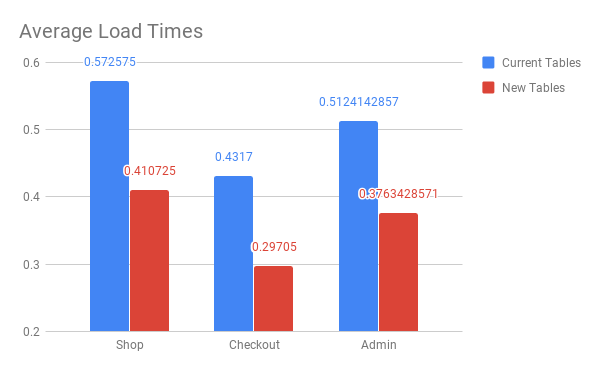
Action Scheduler
The Action Scheduler background processing library used by the WooCommerce Subscriptions plugin has been merged with WooCommerce core and provides a robust, scalable background processing solution for developers. From WooCommerce 3.5 onwards, webhooks will be delivered using this library.
Action Scheduler is close to our heart since it’s a Prospress production.
It’s already in use on thousands of WooCommerce sites as part of WooCommerce Subscriptions so the team is really excited to see it officially become part of WooCommerce core.
Our Guide to Testing WooCommerce 3.5
For the most part, these are the key things you will want to spend extra time checking and testing on your staging site before updating your live site to the latest WooCommerce release.
1. Test Transactional Emails (and Double-Check Translations)
One of the most important things you’ll want to check is your store’s transactional emails.
The default wording of these emails has remained largely unchanged for years, so for this release they’ve been updated with all-new copy that is friendlier and more human.
If nothing else, you’ll want to make sure that the new wording appropriately reflects your brand and what your store sells.
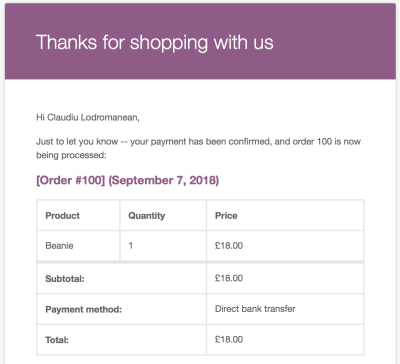
If you run a multilingual site with translated text, you may need to re-translate your emails depending on your translation method.
It’s worth highlighting here that WooCommerce 3.5 also introduces a handy new feature for error logging for transactional emails using the WooCommerce logger.
Overall, this update to transactional emails is a precursor for more to come. The core team has flagged this as the first phase of a larger initiative to improve WooCommerce’s emails and email content editing experience, which we’ll see more of in 2019.
2. Test Templates (Especially Your Shipping Calculator If You Have One)
WooCommerce 3.5 introduces a lot of template changes—11 templates have been changed and all of the email templates have been updated with new copy.
Most of these template changes shouldn’t impact your site, but if you offer shipping the key component that you’ll want to check is the shipping calculator—it’s had the most substantial changes this release.
For example, if you’re using Storefront, here’s a side-by-side comparison of what the shipping calculator looks like before and after updating to WooCommerce 3.5:
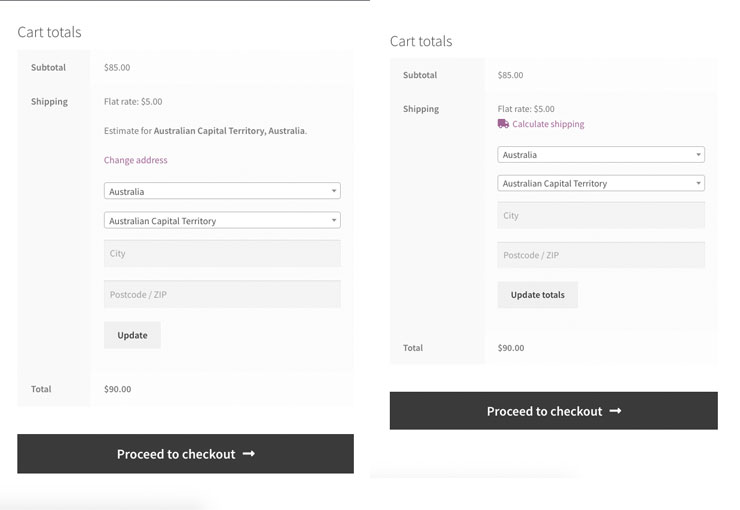
The WooCommerce team has published a full list of template changes in its release announcement for developers. If you use a custom theme or have customized any WooCommerce templates on your site, I recommend going through the list and checking what’s changed.
You can do a comparison of a template’s code using a diff utility like DiffChecker, a free online tool. Make sure you compare any templates you’ve changed to see what’s different.
Test Webhooks and Third Party Services
Does your site integrate with a third party WooCommerce SaaS tool like Metorik or Jilt?
WooCommerce 3.5 introduces some changes to the REST API with v3 and webhook handling with the use of Action Scheduler. This means that if your site relies on any third party services, it’s worth investing some time in testing integrations on your staging site before updating your live site.
For more on how to test WooCommerce webhooks, check out this great guide over at Grow Development.
Testing WooCommerce 3.5
Finally, as with any new version of WooCommerce, you should also check that:
- Customers can buy products (i.e. checkout)
- Customers can login and access their account
- Store pages are loading properly, including catalogue, product, cart, and checkout pages.
If you’re using Robot Ninja, there’s no need to manually test this functionality on your site because we can do it for you! Robot Ninja is WooCommerce 3.5 compatible and will test these critical functions for you when scheduled or when manually triggered.
Not a Robot Ninja member yet? Sign up for a free account now to test WooCommerce 3.5 on your staging and live sites.
If you have any questions about WooCommerce 3.5 or testing your site, let us know in the comments below!

Do you know of a way to test Webhooks in WC 3.5? RequestB.in no longer exists and wanted to check how order data is being sent as we have a client that has a 3rd party webservice the order created data is being sent to.
Hey John, thanks for the question!
The short answer is: requestbin has been moved to a new home and can now be found here: https://requestbin.fullcontact.com
We actually just published a post which goes over how to test WooCommerce Webhooks in 3.5 😅
Check it out if you’re after more details about testing Webhooks: https://robotninja.com/blog/test-woocommerce-webhooks/
Thanks Matt and the testing webhooks article is perfect timing! Much appreciated 🙂
Never mind…. found another good tool. Hookbin.com that works great!